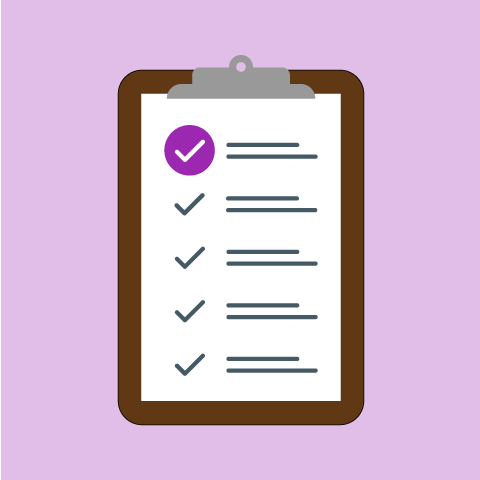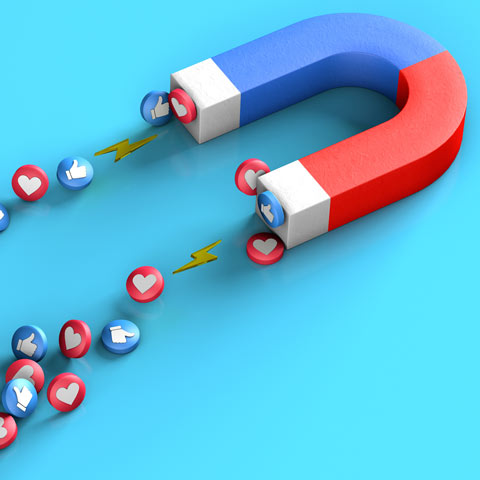How To Make A Better Confirmation Email


Confirmation emails are an integral part of every customer journey, in that they reflect what the customer has just done - signed up for your site, downloaded content, purchased an item and so on - and can be extremely valuable for marketers.
According to Silverpop’s 2015 Email Marketing Metrics Benchmark Study, confirmation emails have an 29% higher average open rates than regular emails, and 7.2% higher click-through rates. It goes without saying then, that in the right hands, confirmation emails can be a powerful marketing tool. Read on for some quick tips for improving yours.
Keep mobile front-of-mind
As with all email marketing, your transactional emails need to be optimised for mobile devices. A user not being able to interact with the content they want on a mobile device is unthinkable in today’s environment.
In addition to this, ensure that any images you use in confirmation emails are fully optimised in order to minimise load times - customers want to confirm that their action has been processed as quickly as possible.

Want more like this?
Want more like this?
Insight delivered to your inbox
Keep up to date with our free email. Hand picked whitepapers and posts from our blog, as well as exclusive videos and webinar invitations keep our Users one step ahead.
By clicking 'SIGN UP', you agree to our Terms of Use and Privacy Policy


By clicking 'SIGN UP', you agree to our Terms of Use and Privacy Policy
Ensure emails are sent ASAP
Given that confirmation emails are triggered by actions and therefore time-sensitive, any delay can reduce their marketing value and cause doubt and uncertainty. as customers expect confirmation emails to be sent immediately.
Email automation is key to solving this problem - if these processes are automated, you don’t need to rely on human intervention to ensure that confirmation emails are sent on time.
Use detailed, personalised subject lines
By including information that is specific to the customer’s action in your subject line, you can assure them that everything has been processed correctly at a glance. Another benefit of personalised subject lines is that consumers are less likely to think the email is spam - increasing your open rates.
Be careful not to make the subject line too detailed, however, as the last thing you want is for it be overwhelming or confusing. As with most things email marketing, A/B testing will help you discover what drives the most engagement.
The confirmation email below had the subject line: "Your Amazon.co.uk order of "FiiO - E10K Olympus USB DAC"." Simply mentioning the product that has been purchased makes this email specific to this order.

Make sure the emails actually get delivered
It’s a good idea to send your general marketing and transactional emails from different domains and/or IP addresses. Keeping them separate means that if your marketing messages start experiencing deliverability issues, customers will still receive confirmation emails. Additionally, troubleshooting and fixing issues is less painful when these are kept separate, as isolating exactly where the problem lies is easier.
One Final Tip: Cross-Pollinate
It is a good idea to give customers the opportunity to opt in to your marketing emails in your confirmation emails. You’ll need more than “subscribe here” however - tell them what they would gain, whether that’s exclusive offers or for news updates in your sector. Due to the high open rates of confirmation emails, this can generate good returns.
Because of high levels of engagement confirmation emails receive, marketers could be missing a trick if they don’t take care when creating them. By sending prompt, personalised and well-designed confirmation emails to your customers, you can earn trust and loyalty - a good start to any relationship.
Want more like this?
Want more like this?
Insight delivered to your inbox
Keep up to date with our free email. Hand picked whitepapers and posts from our blog, as well as exclusive videos and webinar invitations keep our Users one step ahead.
By clicking 'SIGN UP', you agree to our Terms of Use and Privacy Policy


By clicking 'SIGN UP', you agree to our Terms of Use and Privacy Policy