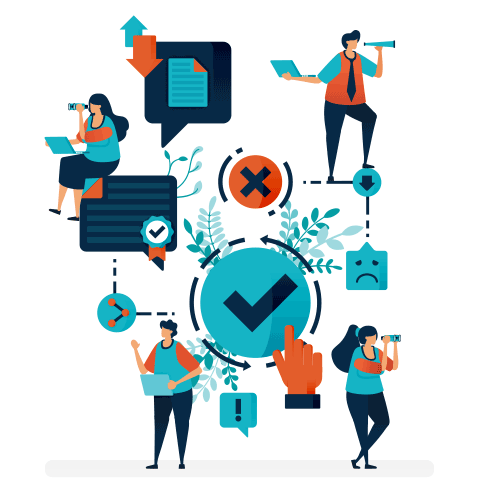A Guide to Enterprise Workflow & Content Collaboration Solutions

It’s a frustrating if familiar scenario within ad agencies, enterprise marcom organisations and publishing companies: creative projects keep piling up as strategies shift, directions change, deadlines tighten and fire drills multiply. There’s no visibility into project statuses, schedules or resources and the result is chaos. Even when a project is moving forward smoothly, it’s all too common that everything grinds to a halt at the review and approval stage. Download this whitepaper to learn how digital content collaboration tools can streamline processes and get you moving again.
Get the downloadBelow is an excerpt of "A Guide to Enterprise Workflow & Content Collaboration Solutions". To get your free download, and unlimited access to the whole of bizibl.com, simply log in or join free. |

|
Executive Summary
It’s a frustrating if familiar scenario within ad agencies, enterprise marcom organisations, and publishing companies: creative projects keep piling up as strategies shift, directions change, deadlines tighten, and fire drills multiply. There’s no visibility into project statuses, schedules, or resources - and the result is chaos.
And even when a project is moving forward smoothly, it’s all too common that everything grinds to a halt at the review and approval stage. Maybe it’s because hard copy proofs are sitting on the desk of an executive, and she’s on customer visit in Tokyo. Or maybe the brand manager won’t sign off because the colour in the printed proofs seems washed out compared to what he saw in an earlier PDF preview. Or maybe the final PDF is sitting in five different email inboxes, waiting for five separate sets of review comments.
Clearly, manual project management, collaboration, and approval workflows have a number of drawbacks.
Manual or ad hoc project management workflows typically result in overloaded email inboxes, time-consuming meetings, endless interruptions, and lost or forgotten work. Team members waste time and money trying to keep up and keep track. And there’s no visibility into individual projects, much less the overall team workload. In this type of environment, it’s easy to miss deadlines, deliver poor-quality creative, and fail to meet overarching business objectives.
Manual review and approval workflows are also inefficient. With hard proofing, there’s often a lack of consistency in printed output because it’s difficult to verify the calibration of equipment. Printed proofs also have to be routed by hand, which takes time and makes it hard to track who has them, who’s seen them, who’s signed off, and what final changes have been requested.
Manual workflows for “soft” (digital) collaboration proofing aren’t necessarily better. Differences in team members’ hardware displays can create significant differences in the way a deliverable appears onscreen. When digital files are sent to team members via email or posted to a server, it’s hard to track their progress. And if reviewers can’t see each other’s feedback, they can’t easily collaborate and come to consensus on changes.
In order to eliminate these inefficiencies, many creative organizations are automating their project management and approval processes using enterprise workflow management and digital content collaboration solutions. Workflow management solutions centralise project management through the entire project lifecycle, from initial request to final delivery. They also give all project collaborators access to the information they need when they need it.
Digital content collaboration solutions give approved team members access to high-resolution, colour-accurate proofs from any web-enabled device, which helps speed up approval cycles and ensure timely delivery of communications. And the best solutions do even more - they enable team members to collaborate more openly and creatively so they can always meet the highest standards for brand expression.
Features & Benefits
Enterprise Workflow Management
The best enterprise workflow management solutions combine social media features with traditional project management capabilities to foster productivity, collaboration, visibility, and results. They offer the following features and benefits:
- Smart planning and management - For maximum visibility and efficiency, team members should be able to manage tasks, deadlines, issues, and resources from a single, central system. And ideally, they should be able to work the way that works best for them by choosing from multiple project management methods, such as Agile, Waterfall, or a combination of the two.
- Workflow efficiency - With workflow automation, request management, and approval management capabilities, organizations have the tools they need to manage projects from start to finish without the need for status meetings, and they can help ensure consistency in their output.
- Collaboration features - By using one solution for all project and ad-hoc communication, document management, and social recognition and feedback, organizations can improve teamwork and speed up delivery.
- Integrated asset management - Whether they include a digital media hub or they’re easy to integrate with external digital asset management (DAM) systems, workflow management solutions make it easy to keep assets organised and readily accessible to all team members and partners.
- Work flexibility - Features like mobile access and Outlook integration enable team members to use tools they’re familiar with so they can work effectively anywhere they are.
- Reporting functions - Notifications and updates keep everyone up-to-date without overloading their inboxes. Reports and dashboards help teams use data to refine and improve their processes and resource management. And time-tracking features ensure accurate billing and reporting.
- Cloud security - Workflow management solutions need enterprise-grade security to mitigate business risk, and solutions with integration points and APIs make it possible to replace information silos with a single source of truth for greater efficiency.
Digital Content Collaboration
There are a variety of digital content collaboration solutions on the market, and they offer a wide range of features and benefits. For example, while some are complete workflow automation solutions offering a high degree of customisation, others are out-of-the-box offerings that address only the most common review and approval scenarios. But generally speaking, the most effective solutions offer the following set of workflow features and benefits:
- Access to content via a web browser - With the ability to view, comment on, and approve files 24/7 from anywhere in the world, stakeholders can help expedite reviews and move deliverables along to final output.
- Simultaneous review by multiple contributors - Reviews are more productive when all stakeholders can see each other’s feedback and respond to it in real time.
- High-resolution viewing and zooming - When reviewers see a representation of the final deliverable that’s accurate, they can provide relevant feedback and/or sign off with confidence.
- Intuitive annotation and digital signature tools - It should be easy for collaborators to add feedback to documents with tools such as pens, arrows, and comment notes - and to provide valid approvals with digital signature technology.
- Integrated asset management - Digital content collaboration systems include either a digital media hub or integrate with external DAM systems, so it’s easy to keep assets organised and readily accessible to all team members and partners.
- Version control - This feature helps ensure that organizations avoid the hassle and expense of accidentally sending the wrong file out for review or - worse - off to the printer or the web producer.
- Analytics - It’s important to be able to generate activity reports showing everything from system access to details on the number, type, and status of works in progress. It’s even better when a system can be set up to automatically generate and email reports on a regular basis.
- Security - With permissions-based access, organisations can restrict viewing of proprietary content to safeguard trade secrets and maintain brand integrity.
In addition to these workflow benefits, digital content collaboration solutions deliver a number of larger business benefits, including:
- Competitive advantage - Because these solutions enable you to more rapidly send out accurate proofs, gather feedback, find consensus, confirm approvals, and then move files on to final output, your organisation can respond to customer needs and market forces with more timely, relevant, and effective communications.
- Reduced operating costs and greater sustainability - With a digitial content collaboration solution, you can save money and promote sustainability by using less paper and ink and by eliminating the expense and environmental impacts of shipping paper and storage media. You can also avoid the costs and loss of productivity that result from printing and publishing errors.
- Better creative collaboration - By allowing creatives, producers, and stakeholders to collaborate on deliverables together in a transparent environment, these solutions keep everyone focused on shared objectives and encourage productive dialogue and teamwork
Getting started with enterprise workflow management and digital content collaboration
By investing in enterprise workflow management and digital content collaboration solutions and integrating them with your existing systems and processes, your organisation can save time, save money, and focus more energy on creative execution and customer satisfaction. That’s why it’s important to work with an experienced systems integrator who can help you strategically navigate a complex technology landscape.
Want more like this?
Want more like this?
Insight delivered to your inbox
Keep up to date with our free email. Hand picked whitepapers and posts from our blog, as well as exclusive videos and webinar invitations keep our Users one step ahead.
By clicking 'SIGN UP', you agree to our Terms of Use and Privacy Policy


By clicking 'SIGN UP', you agree to our Terms of Use and Privacy Policy