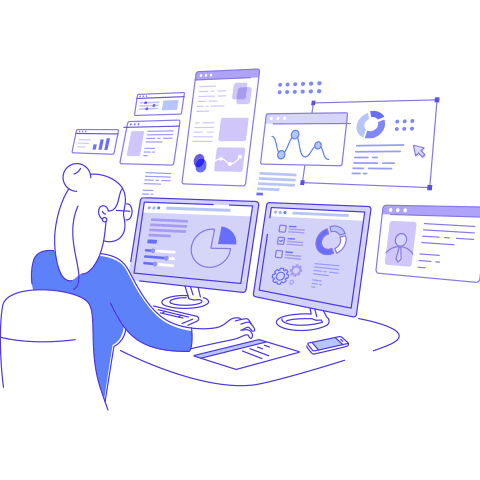The Complete Guide to Selecting Your Next Content Management System

he first generation content management system (CMS) essentially supported your website as a digital brochure. As digital technology started to become a bit more interesting, the second generation CMS added functionality to keep pace with video, interactive multimedia, and, eventually, the social media revolution, along with the rise of mobile devices and tablets.
And then, rather suddenly, the game changed. Digital became as much about business as it had been about communications, social interaction, or technological innovation. Download this whitepaper to find out what your organisation needs to ensure that its CMS is ready for success.
Get the downloadBelow is an excerpt of "The Complete Guide to Selecting Your Next Content Management System". To get your free download, and unlimited access to the whole of bizibl.com, simply log in or join free. |

|
Challenges You Face
Depending on the industry you’re in, your organization is either working to catch up with the disruption, or you’re trying to create new disruption. Or both.
To be armed to do battle in a hypercompetitive marketplace where change is constant, you have to assess the current state of your CMS.
Do you Have the Right CMS?
Here are some challenges your organization may currently be facing with its current CMS:
- You probably have too many of them
- Your CMS may be lacking the functionality you need to accomplish key business goals
- If you have more than one, they may not be capable of sharing content or data with each other.
- It may not integrate with other vital systems, including CRM, commerce, and marketing systems.
- It may not meet some or all of today’s stringent security standards.
- It may not be easy to maintain or update.
- File formats may be proprietary, making content repurposing and syndication difficult.
- It may require IT intervention for content updates.
- Especially if you have more than one, they may be built on a variety of technologies, requiring a team with many different skills—or many teams with different skills.
- Your current CMS is not cloud-based.
If you’re shaking your head “yes” as you read this list, you may need to consider upgrading to a more relevant CMS for today’s marketplace.
So What do you Need?
If your CMS misses the mark in any of the listed areas, you should be looking to upgrade to a CMS that provides a flexible platform to achieve your company’s business goals.
Ideally, your CMS will:
- Be a cloud-based system that allows your organization to concentrate on its primary mission, rather than investing resources in managing IT infrastructure.
- Host all your digital content on a single cloud-based system, with a single administration dashboard.
- Allow individualized design for each of your many sites, even though they are all controlled through a single interface.
- Share content and data to all sites and devices, without requiring multiple instances of the content.
- Incorporate responsive design.
- Be easy to maintain and upgrade.
- Allow content creators to maintain the site without the intervention of IT.
- Utilize a small set of core technologies.
- Store content in an open, non-proprietary format.
- Integrate easily with other existing systems, such as CRM, commerce, or marketing.
- Deliver functionality updates rapidly as new technologies and platforms emerge.
- Allow your teams to work together on a single platform, with common workflows that enable sharing and teamwork.
Today’s CMS Must “Manage, Measure, and Engage”
A CMS must be able to provide the tools that ensure optimal engagement with the public, including easy and powerful content creation tools, as well as tools to easily administer the workflows, work groups, and security of a site. The CMS must deliver the metrics and analytics that indicate digital success. The CMS must offer the controls to create great digital experiences, the tools to create and manage a marketing campaign, and the capability for providing a multilingual, global experience.
The CMS must offer the controls to create great digital experiences and blaze a trail to the consumer with great content, offer the tools to create and manage a marketing campaign, and provide the capability for a multilingual, global experience.
Blazing a Trail to the Consumer with Great Content
Content is King. That’s the common wisdom. What does that mean? Value. Engagement. Convenience. Sharing. That is what the consumer today has come to expect. Their standards are high, and exacting. And they have only limited time to spend, and so choose carefully how to spend their online time.
Nobody wants to “be sold.” The Pitch is dead. Instead, consumers want to be informed, educated, entertained, and be able to share all of that easily with their own community of friends and business acquaintances.
The four hallmarks of great content include:
- Value: Solid, unbiased information that provides value.
- Engagement: The presentation of your content must be engaging—entertaining if appropriate.
- Convenience: If consumers start reading or viewing something on their smartphone, they’ll want to pick up right where they left off if they choose to switch to using their tablet. And, of course, everything needs to be intuitive and easy to use.
- Sharing: People want to share their experience and the great content they encounter—from great technical documents, to recipes, to cute cat photos, fantasy sports, video games, or “second screen” experiences.
The capabilities of the new CMSs have advanced drastically and rapidly; the expectations of the consumer have advanced along at a similar pace. For example, thanks to Amazon and Netflix, personalization has become a necessity for state-of-the-art digital experiences.
But what you personalize has to be in context. Knowing that someone purchased a backpack, but not knowing if they purchased it for themselves or for a relative makes it difficult to serve them well in the future.
If your CMS doesn’t supply the tools and solutions to help you achieve this personalized experience in context, then it may leave you short in providing a digital experience that meets the expectations of the public.
Today, even the “brick-and-mortar” experience must evolve into a digital experience. Stores everywhere are working to integrate the digital with the “live” experience. Princess Cruises, for example, has followed the lead of stores like Apple and Burberry in incorporating a digital experience into their live experience. Princess Cruises used open source Drupal to connect the crew with the passengers and fully enable an onboard ship experience through a digital layer of information and interaction. Planning your shipboard time, connecting with other passengers, and finding the events and venues that will make your cruise most enjoyable is now something you can do from your smartphone, or through digital signage throughout their 18-ship fleet.
The need for a powerful CMS platform to support great content is not limited to a few special industries. Music and entertainment companies, sports leagues, consumer goods, automakers, brewers, high tech giants, publishers, and governments are all migrating onto new and powerful central platforms to serve their enormous global audiences and meet consumers’ evolving expectations.
Consumer goods giants like Johnson & Johnson are enhancing their ability to manage all their product sites and campaigns on a single system with a single dashboard, all while able to add new sites quickly and easily. Similar capability is needed by a music giant like Warner Music, which has hundreds of artists on a single platform. Although all the sites are on one platform, they can appear unique, customized for the artist. And each can sustain the traffic spikes that occur when a new song catches the imagination of the public.
Local, state, and national governments—from San Francisco’s BART and New York’s MTA to the State of Georgia, to the government of Australia—all are empowering their citizens to participate directly, using open source CMS technology.
No matter what industry, organizations and businesses are using the new generation cloud-based CMS to empower their transformation.
Of course, your CMS must have the capability to present its great digital experience in multiple languages to serve a global audience, and integration to any required marketing and CRM systems is crucial to get your message out. You may well have dozens, or even hundreds, of sites and campaigns, so being able to add a new site or launch a new campaign quickly and easily—without IT help—and manage it all from a central dashboard is critical to executing your strategy efficiently and being able to track the results.
Selecting a CMS Vendor
Choosing the right CMS vendor is no easy task, but if you plan carefully and ask the right questions, you’ll find the right fit for your business. In this section, we’ll take a look at some of the key difference between vendors that will help you sort out which would work best for you.
What are my Choices: Monolithic Vs. Integrated Experience?
CMSs come in a couple flavors:
Monolithic Suites: Legacy CMS systems are proprietary and have, for the most part, taken an all-in-one approach. They attempt to assemble all the functionality an organization might need in a single system. In a world defined by constant innovation, though, it is less likely that one system can provide one-stop shopping. In addition, adding new functionality is usually a slow process that requires months, sometimes years, of development and the time and investment of a system upgrade to take advantage of that new functionality. That slow pace of change is a non-starter in a highly competitive marketplace.
Integrated Digital Experiences: A CMS built on opensource technology offers “open architecture.” This allows the best solution—including recently emerging solutions— to be rapidly and easily integrated into the CMS. This open architecture provides an ideal environment for constant innovation. Adaptation can be made without re-engineering the entire system. Creating a new Drupal module, or revising an existing module, may be all that is required to add that new functionality. This means a turnaround of days or weeks instead of months or years. Integration to new systems is also simple, due to the open architecture of the open source platform. Being cloudbased, a CMS can offer a wide array of advantages from shifting the burden of infrastructure support to the vendor, freeing up your organization to do what it does best, and providing a robust and secure global reach for your brand.
Want more like this?
Want more like this?
Insight delivered to your inbox
Keep up to date with our free email. Hand picked whitepapers and posts from our blog, as well as exclusive videos and webinar invitations keep our Users one step ahead.
By clicking 'SIGN UP', you agree to our Terms of Use and Privacy Policy


By clicking 'SIGN UP', you agree to our Terms of Use and Privacy Policy
Key Factors to Consider?
As an organization begins the process of selecting a new CMS, understanding the important factors in making such a choice can help ensure a successful outcome.
Some of the key factors to be weighed during the process include:
- Will the CMS provide the development tools to allow you to set your own course for the future and enable your organization to constantly innovate and adapt to the rapidly changing digital environment?
- Can the CMS handle a large spikes in traffic, so that your best day doesn’t become your worst day?
- Every organization has its own requirements. What problems are you trying to solve? Articulate your specific requirements for a new CMS.
- What are the licensing requirements for the software? Is it open source or proprietary? There are some significant differences in costs and resource allocation due to licensing factors.
- Are you planning to host the CMS on premise or are you seeking a cloud-hosted solution? What are the cost, maintenance/updating, and staffing benefits to each approach?
Many Vendors to Consider
Narrow your list of vendors for consideration by evaluating possible platforms and deployment models. In the case of the platform, consider such factors as the skills of your development staff and the platform that will be the best fit for future development.
The following are among the most common platform choices and their attributes:
[Download PDF to see images]
Deployment can be hosted in the cloud, on-premise, or as a hybrid. Some CMS systems are traditional software installed on on-premise servers. Other vendors offer cloud-based solutions so that servers are hosted remotely and are managed by a hosting firm. Some companies, such as Acquia, offer options either for cloud-based computing or for managing on-premise software.
Evaluate Usability, not Curb Appeal
Plan for the CMS selection process to take 3 to 6 months, although this timeframe can vary. Involve key stakeholders early in the process. Who in the organization will need to take part in assessing CMS systems? Assemble those who can evaluate objectively based on the usability of the CMS, rather than its “curb appeal.”
In addition to department heads and key project managers, consider including:
- Developers, architects
- Designers
- Marketing team and other content creators
- Analytics, metrics experts
- Agency partners
- Administrators
- Trainers, documentation staff
- Other key staff within your organization
Consider working with analysts, such as Forrester, Gartner, Digital Clarity Group, Real Story Group, and others. They can add perspective to the selection process.
Download trial installations and evaluate them using consistent criteria. Engage your partners in the process as well. Their expertise and knowledge of your business will add further perspective.
10 Questions to See if your CMS Can Handle Success
Before you bet your business on a CMS, you need to do your homework. The answers to these 10 questions will provide you with information needed to determine if a vendor can truly meet your requirements.
1. Is it easy to use? Is IT necessary to get things done?
When selecting a CMS, make sure your content contributors can quickly and confidently make changes to a page, as well as add new functionality, assets, and forms without relying on IT. A solution that can innovate and grow with your organization without having to go through the IT department is key. They are inundated with requests by marketing and other business functions for changes, so a CMS that takes the stress away from IT and focuses that energy on giving your organization the tools for success will be the best option.
2. Is your CMS innovation-friendly?
Technology moves too fast to be locked into a platform that can’t keep pace with the ever-changing needs of your customers. Your CMS should be open and extensible, allowing your technical team to develop new capabilities without waiting for the vendor. It’s impossible to know what the next Big Thing will be. Can your CMS integrate into whatever it is quickly? Often open source CMS platforms innovate faster due to the large communities behind them.
3. Does your CMS play well with others?
With the explosion of the Internet and digital, most marketing now takes place online. every organization will be using a unique blend of marketing systems and platforms from a set of different vendors including CRM, marketing automation, analytics, BI (business intelligence), commerce, and maybe even Big data systems. Check with your prospective vendors to determine how they integrate and whether APIs or modules already exist to work with your current platforms. Also ask how quickly they develop APIs and modules as new, innovative systems and social media platforms appear every day.
4. Does your CMS get the whole “social media thing?”
Content, community, and commerce have all converged in today’s digital experience. To be truly connected to the consumer requires a digital experience that is integrated to all current social media platforms, and that can easily be extended to emerging platforms. Check with your prospective vendors to see how they integrate with platforms like Facebook, Twitter, Pinterest, and what their commitment is for connecting to the new platforms that will certainly continue to spring up. How quickly will new integrations to new social media platforms be available? Will you be caught short while your competitors are in the new social space?
5. How quickly can you deploy? How difficult is content migration?
CMS implementations are measured in weeks, months, and even years, depending upon your requirements and the product you select. Making the wrong CMS choice can be a huge setback for your company as you miss deadline after deadline. To minimize the risk of a failed CMS implementation project, you should ask possible vendors to help you run a proof-of-concept where you download, install, and use the CMS. This will help you understand the technical complexity of each of the systems against your real-world scenarios. Take a look at what is involved in migrating your old content to the new system. Is the content format proprietary or open?
6. Does your CMS travel well? How easily does it do mobile and tablets?
Digital natives seamlessly consume information across devices that include smartphones, tablets, computers, wearables, virtual reality, and devices no one has thought of yet. Therefore, mobile agility, responsiveness, and design is key. For campaigns to be successful, the user experience has to be consistently satisfying and connected across all platforms. Make sure when selecting a CMS that it supports responsive mobile design out of the box and that it can create a seamless customer journey across all channels and devices.
7. Does your CMS make customization easy? Is it a closed system or an open platform?
Most CMSs provide 80 percent of an organization’s desired functionality out of the box. It’s what they can do with the remaining 20 percent that is important to the success of the company. Many projects fail because it takes too long to create custom coding to deliver against the requirements. Does the CMS require changing the core product, or does it allow the use of new modules and plugins? With the premium on agility and flexibility in the marketplace to remain competitive, today’s CMSs need to serve a platform with an extensible framework that can be easily and rapidly added to, within tight parameters that assure functional success and security. A CMS must be built to change and expand to be relevant in today’s business environment. Check with your prospective vendors to understand how their system meets the requirement for rapid and continuous change.
8. What’s the total cost of ownership?
CMS project costs can be grouped into four buckets: software license, support fees, implementation, hosting. The software license cost varies wildly between vendors, from the free open source CMS products to ones that cost in the millions for some high-end proprietary vendors. The support cost is generally a fraction of the software license cost and is sold as an annual subscription. The implementation costs vary on the complexity of your project and are often 3 to 5 times the cost of the software license. Lastly, the hosting costs vary on the scale and availability requirements of your site. Make sure you understand the total CMS project cost over a 3 to 4 year window.
9. Will you have a strong community to lean on?
If you have problems, concerns, or want to know if there are resources available, a strong community base will help reassure and reinforce that. Too many times, customers feel lost and frustrated because there is no reference to educate and support day-to-day operations. Having a strong community to address these needs is crucial when deciding which CMS vendor to select. Support can be provided by the internal support team of the vendor. The quality of the vendor support team is crucial to your future success. How broad is their knowledge and support? What experience have they had with sites like the one you are planning? Can they handle the toughest challenge you are likely to face to grow your business? If the CMS is built on open source technology, the vendor support team can be supplemented by the a global group of technology contributors. Although they cannot replace the vendor’s internal team of experts, they can help deliver rapid and robust functional advancements through crowdsourced development. This type of open contribution has helped advance many open source technologies rapidly, and so create great advances in technology that would not be possible otherwise.
10. Who will be there for you after you go live?
Because your web presence is your storefront and window to the world, your site(s) always needs to be available. Hosting is usually an afterthought and is often take for granted, but it is a key component that needs to be addressed up front. You need to find a high-performance platform that will grow with your business and is reliable and secure. Security is a challenge that never stops. New regulations and requirements, and new challenges are cropping up. Also, as you build your online audience, both locally and globally, you need the support of a vendor who can ensure that your web presence can grow safely in a controlled fashion. Does your vendor have the experience and expertise of large deployments, significant traffic spikes, and managing hosting among multiple geographic locations. Include business continuity among your questions for prospective vendors.
[Download PDF to see 'Key Requirements' Checklist]
Preparing for the Dog and Pony Show
Once you’ve narrowed the field, it’s time for the vendors to make their case to your team. Make sure that you guide the process so that you are able to judge functionality and usability. Have each team prepare their list of “must haves” and “nice to haves.” (The RFP you’ve produced as you prepared for your CMS search can help in creating this. We’ve included a customizable template in this package to help you get started.) Ask vendors to minimize the “About us” pitch. By this point in the process, you will be familiar with the vendors. You’ll want to know about customers they have served, especially those in your industry, as well as those in other industries who have used the specific products and platform configurations that you are seeking.
Allocate enough time for vendors to demonstrate the scenarios and requirements you specified in your request for proposal. This typically takes 60 to 90 minutes. Ask vendors to bring the right resources to the demonstration. Where possible, you’ll want to see the actual product and not a “canned” demo. Create a list of your requirements and share it with vendors ahead of time so they can specifically address and use cases important to your organization. Ask about functionality currently under development and a roadmap of their vision for the future. How will they keep pace with your need to innovate and adapt? How will they handle sudden important demands for new functionality? What has their track record been in this area? Ask to talk to other customers, especially those in your industry, to understand how well they have provided development when needs, and overall support. Ask specific questions that address your current organizational challenges.
Finally, schedule the audience based on the subject matter of the particular demonstration. Developers and designers probably will not want to be included in the same sessions as business users. Have groups come prepared to evaluate based on not only what their current tools and workflow, but on the functionality that would make their roles much more effective. Is the vendor on the same page? Does the vendor understand the challenges each team is facing?
You are the customer. Make sure your questions are answered and the vendor has given you the information you and your staff require to make a sound decision.
Want more like this?
Want more like this?
Insight delivered to your inbox
Keep up to date with our free email. Hand picked whitepapers and posts from our blog, as well as exclusive videos and webinar invitations keep our Users one step ahead.
By clicking 'SIGN UP', you agree to our Terms of Use and Privacy Policy


By clicking 'SIGN UP', you agree to our Terms of Use and Privacy Policy






![The State of Digital Content [2026 Edition] The State of Digital Content [2026 Edition]](https://images.bizibl.com/sites/default/files/content-meeting-480.jpg)